A Non-Encumbrance Certificate (Bharmukt), also known as a Bhar Mukt Pramanpatra in Hindi, is a crucial document for property transactions in Uttar Pradesh. It verifies that a specific property is free from any legal claims or encumbrances, such as outstanding loans, mortgages, or ownership disputes. This blog post will guide you through the process of obtaining an Bharmukt in Uttar Pradesh, helping you navigate the steps smoothly.
Benefits of Obtaining a Non Encumbrance Certificate:
- Peace of Mind for Buyers and Sellers: An NEC ensures a smooth transaction by confirming a clear property title, minimising the risk of future complications for both parties.
- Faster Transactions: Having an NEC readily available eliminates the need for lengthy title searches, expediting the property buying or selling process.
- Loan Approval Efficiency: An NEC is mandatory for securing a loan against a property. Possessing it streamlines the loan application process for borrowers.
- Protection of Property Rights: An NEC acts as a legal shield, safeguarding your ownership rights and preventing potential disputes arising from hidden encumbrances.
Methods for Obtaining a Non Encumbrance Certificate:
1. Traditional Method: Sub-Registrar’s Office
This is the traditional approach for obtaining an Non Encumbrance Certificate. The steps involved remain the same as outlined in the previous version of the blog.
The process of obtaining an Bharmukt typically involves the following steps:
Visit the Sub-Registrar’s Office: Locate the Sub-Registrar’s office in the jurisdiction where your property is situated.
Submit an Application Form: Fill out the prescribed application form with accurate details about the property and the applicant.
Attach Required Documents: Along with the application form, attach the necessary documents, which may include the property title deed, identity proof, property tax receipts, and any other relevant documents.
Pay the Processing Fee: Pay the applicable processing fee as determined by the Sub Registrar’s office.
Collect the NEC: Once the verification process is complete, you will receive the Non Encumbrance Certificate.
2. Online Application (if available):
Uttar Pradesh offers online applications for NECs through the IGRSUP website (http://igrsup.gov.in/). Here’s a breakdown of the potential online process (subject to confirmation and further updates):
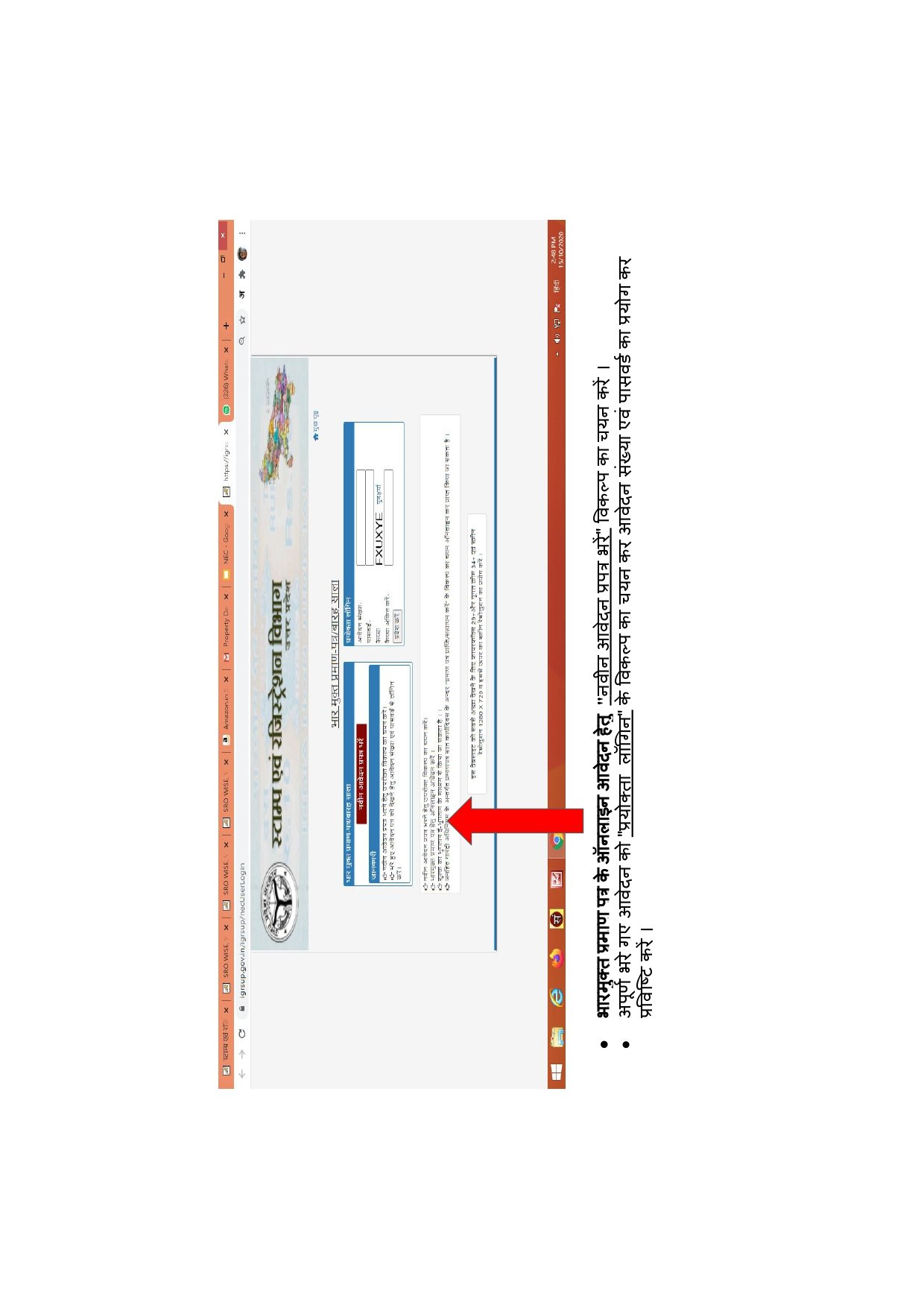
Visit the IGRSUP Website: Navigate to the official website of the Uttar Pradesh Stamps and Registration Department – http://igrsup.gov.in/.
Locate Online Application Section: Look for a section dedicated to online applications, potentially labelled “Online Services” or “Online Applications.”
Register or Login (if required): You might need to register for a new account or log in using existing credentials (if already registered with IGRSUP).
Apply for NEC: Follow the on-screen instructions to initiate the application process for a Non-Encumbrance Certificate. This might involve providing details about the property and uploading scanned copies of the required documents.
Online Payment: The website might offer a secure online payment gateway to pay the processing fee.
Download the NEC: Once the verification process is complete, you might be able to download the Non-Encumbrance Certificate directly from the website.
Additional Tips:
Gather Documents in Advance: Having all the required documents prepared beforehand can significantly expedite the process, whether applying online or through the traditional method.
Clarify Doubts: If you have any uncertainties regarding the process or required documents, don’t hesitate to consult with a legal professional or inquire at the Sub-Registrar’s office.
Track the Status (if applicable): If applying online, the website might offer a way to track the application status.You can also check the status by contacting the Sub-Registrar’s office if applying traditionally.
